
>> Github Repository <<

I recently found an old Hitachi DVDRAM camcorder lying around and had some fun taking videos with it. When it came time to get the videos onto my computer, I ran into some trouble: There was only an .IFO, and .VRO file which was one video of all the clips that I had taken. There was no apparent way to split the file back into individual clips as the software that was provided was too old for my computer.
I eventually found programs like TMPGEnc Smart Encoder 6 that could split the .VRO, but none of them were free. Also, with TMPGEnc, the clips need to be re-encoded to be split...
So, I decided to give it a try and wrote a program that splits .VRO files into .mpg files. This program reads the binary of .IFO files and parses information regarding titles and video clip durations. It then uses ffmpeg to split the accompanying .VRO file into multiple .mpg files without re-encoding. Note that splits are not super accurate and there may be a few frames from the next clip in each clip. This can be mitigated by adjusting the "Split Offset" setting, however.
While I was researching this file format I also found pixeldb's dvd-vr, but I geniunely have no clue how it works. I think it might work better than my program at actually splitting .VRO files, though, because their code looks a lot smarter than mine!
Screenshots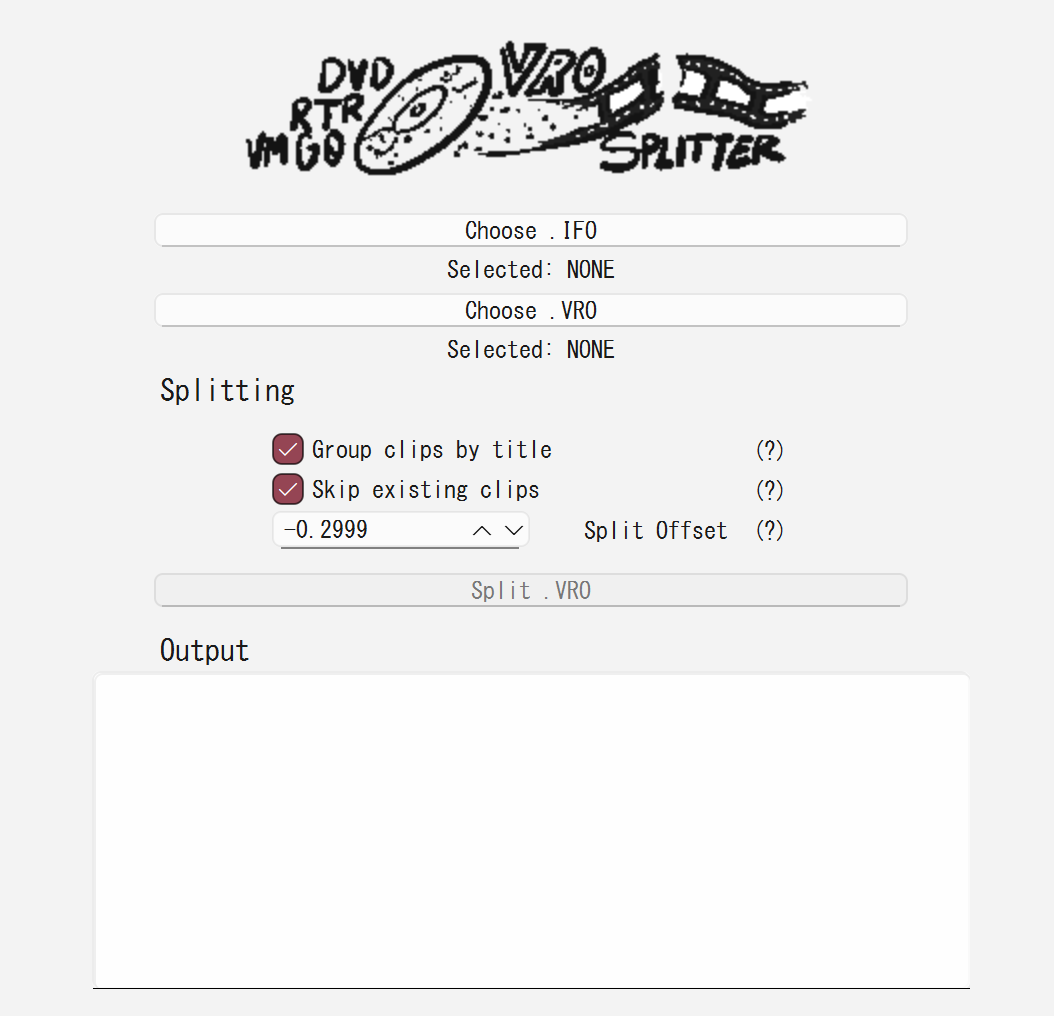
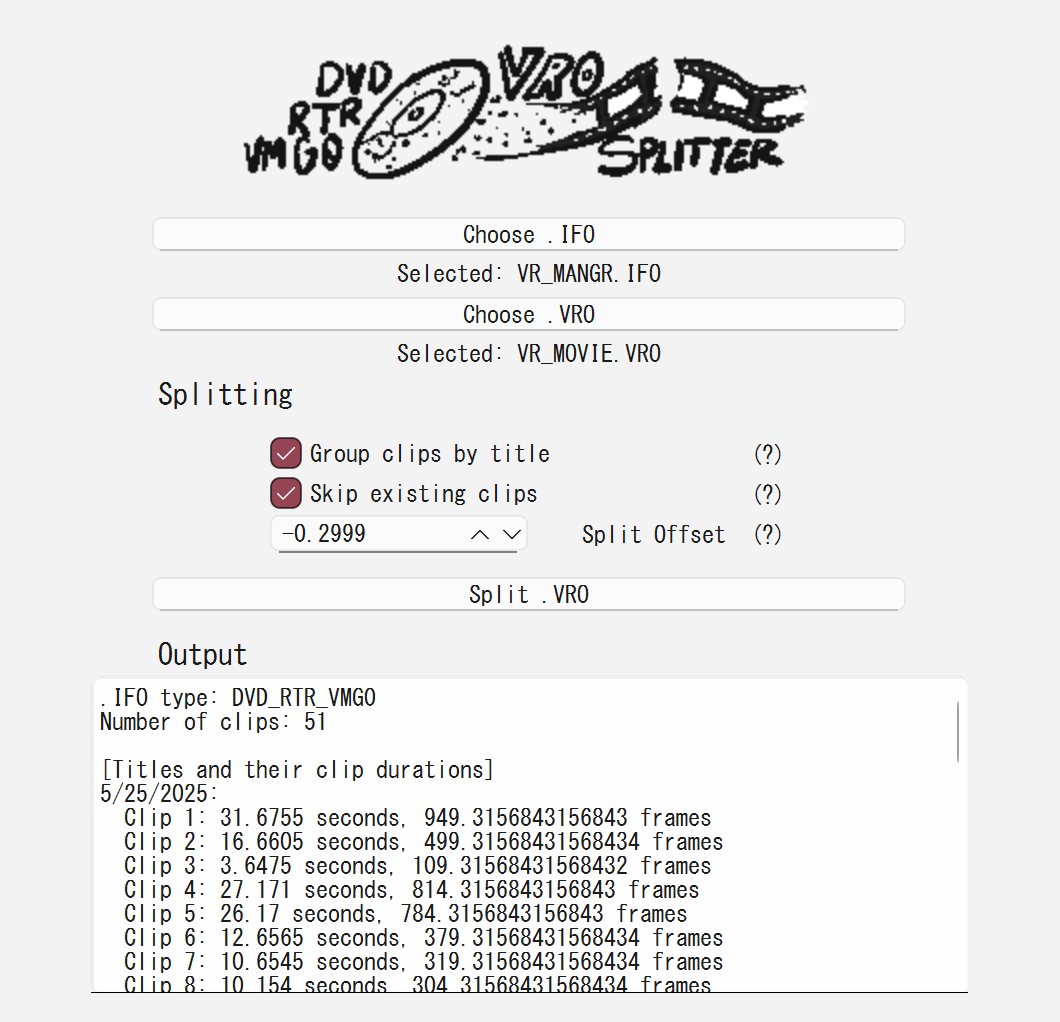
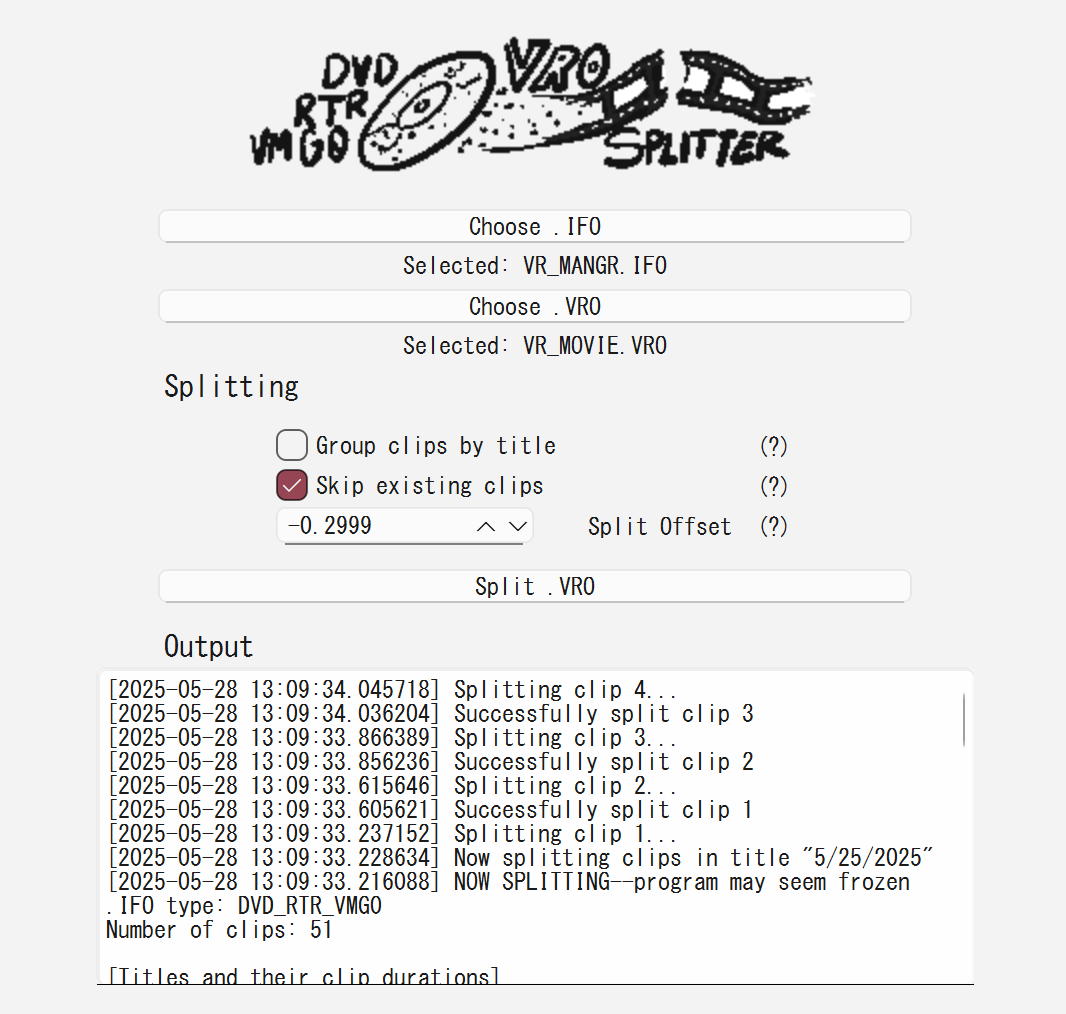
If you think this is cool, donations are appreciated!
© 2025 spinningbanana
